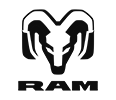How To Use Voice Command in RAM Cars
Modern RAM vehicles are equipped with advanced infotainment systems that offer convenient voice command capabilities, allowing drivers to access various functions hands-free. Voice command technology enhances safety and convenience by minimizing distractions while driving. In this comprehensive guide, we will walk you through how to use voice command in RAM cars effectively, making your driving experience more seamless and enjoyable.
- Familiarize Yourself with Your RAM's Infotainment System:
Before using voice commands, it's essential to become familiar with your RAM's infotainment system. Most RAM vehicles come equipped with the Uconnect system, which includes a voice recognition feature. Understanding the layout of the system's menus and options will help you use voice commands more efficiently.
- Activate Voice Recognition:
To activate voice recognition in your RAM, follow these steps:
- Start your RAM vehicle and ensure the infotainment system is powered on.
- Press the dedicated voice recognition button on the steering wheel. This button typically features a microphone icon or a voice command logo.
- Wait for the system to respond with a prompt, such as "Please say a command" or a similar message. This indicates that the system is ready to accept voice commands.
- Use Common Voice Commands:
RAM's voice command system is designed to understand and respond to a wide range of common voice commands. These commands typically include:
- "Call [Contact Name]": Use this command to initiate a hands-free phone call to a specific contact from your synced smartphone.
- "Navigate to [Destination]": You can use this command to start the navigation system and set a destination.
- "Play [Song/Artist/Album/Genre]": Request your favorite music by specifying the song, artist, album, or genre you want to hear.
- "Tune to [Radio Station]": Change the radio station by stating its name or frequency.
- "Climate Control [Temperature]": Adjust the climate control settings by specifying the desired temperature.
- "Help" or "What Can I Say?": If you're unsure about available voice commands, use these commands to get a list of options or seek assistance.
- Speak Clearly and Naturally:
When using voice commands, speak in a clear, natural tone without rushing your words. Avoid shouting or whispering, as this can affect the system's ability to recognize your commands.
- Wait for Confirmation:
After issuing a command, wait for the system to confirm or execute the request. The system will often respond with a verbal acknowledgment, such as "Command confirmed" or "Navigation to [Destination] starting."
- Correcting Mistakes:
If the system misinterprets your command or if you wish to change a previous request, you can correct it by saying, "Cancel" or "Undo." The system will then revert to the previous screen or action.
- Update Your System:
To ensure optimal performance, periodically update your RAM's infotainment system. Updates may include improvements to voice recognition and system functionality. Check with your local RAM dealership or the official RAM website for available updates and instructions on how to install them.
- Voice Command Limitations:
While RAM's voice command system is quite robust, it may have limitations in understanding complex or unique commands. It is designed to recognize standard commands for phone, navigation, entertainment, and climate control functions. For more intricate tasks or specific requests, using manual controls may be necessary.
In conclusion, using voice command in RAM cars offers a convenient and safe way to control various functions while on the road. By familiarizing yourself with your RAM's infotainment system and practicing clear and natural speech, you can make the most of this technology. Additionally, keeping your system up to date ensures that it performs optimally, providing a seamless and enjoyable driving experience in your RAM vehicle.
Manahawkin Chrysler Dodge Jeep Ram
Our Location
188 NJ-72Manahawkin, NJ 08050 Driving Directions
| Monday | 9:00AM - 8:00PM |
| Tuesday | 9:00AM - 8:00PM |
| Wednesday | 9:00AM - 8:00PM |
| Thursday | 9:00AM - 8:00PM |
| Friday | 9:00AM - 6:00PM |
| Saturday | 9:00AM - 6:00PM |
| Sunday | Closed |
| Monday | 7:30AM - 6:00PM |
| Tuesday | 7:30AM - 6:00PM |
| Wednesday | 7:30AM - 6:00PM |
| Thursday | 7:30AM - 6:00PM |
| Friday | 7:30AM - 5:00PM |
| Saturday | 7:30AM - 3:30PM |
| Sunday | Closed |
| Monday | 7:30AM - 6:00PM |
| Tuesday | 7:30AM - 6:00PM |
| Wednesday | 7:30AM - 6:00PM |
| Thursday | 7:30AM - 6:00PM |
| Friday | 7:30AM - 5:00PM |
| Saturday | 7:30AM - 3:30PM |
| Sunday | Closed |