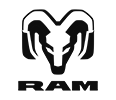How To Do Chrysler Cruise Control Settings
Cruise control is a convenient feature in Chrysler vehicles that allows for a more relaxed and efficient driving experience, especially during long highway journeys. By learning how to set, use, and troubleshoot your Chrysler's cruise control settings, you can enhance your driving comfort and enjoy the benefits of hands-free speed control. In this comprehensive guide, we'll walk you through the steps to effectively utilize this feature and address common cruise control-related issues.
Understanding Chrysler Cruise Control
The Basics
Before we delve into the specifics of Chrysler cruise control settings, let's establish a fundamental understanding of how this system works:
Speed Maintenance: Cruise control is designed to maintain a constant speed without the need for continuous accelerator pedal input.
Safety Features: Most Chrysler models equipped with cruise control come with safety features like canceling the system when you apply the brake pedal or deactivate it manually.
Speed Adjustment: You can adjust the set speed using controls on the steering wheel or stalk, depending on your vehicle's model and year.
Setting Up Cruise Control
Step-by-Step Guide
Here's how to set up and activate cruise control in your Chrysler vehicle:
Accelerate to Desired Speed: First, accelerate to the speed you want to maintain using the accelerator pedal.
Locate Cruise Control Controls: Depending on your Chrysler model, you will find the cruise control controls on the steering wheel or on a stalk near the steering column.
Activate Cruise Control: Press the "ON" or "CRUISE" button to activate the cruise control system. A cruise control indicator light on your dashboard should illuminate to confirm activation.
Set Your Desired Speed: Once the system is activated, press the "SET" or "SET+" button to set your current speed as the target speed for cruise control.
Adjust Speed as Needed: To increase or decrease your set speed while cruise control is active, use the "RES+" (resume/accelerate) or "SET-" (decelerate/coast) buttons, respectively.
Deactivate Cruise Control: You can deactivate cruise control by pressing the "OFF" or "CANCEL" button, applying the brakes, or turning off the cruise control using the controls on the steering wheel or stalk.
Troubleshooting Cruise Control Issues
Common Problems and Solutions
If you encounter issues with your Chrysler's cruise control, here are some troubleshooting tips:
Cruise Control Won't Engage: Ensure you're driving at or above the minimum speed required for cruise control activation, typically around 25-30 mph. If the problem persists, check the cruise control fuse and wiring for any damage.
Cruise Control Deactivates Unexpectedly: If the cruise control system deactivates on its own, check for any loose or damaged wires in the control circuit. Also, ensure the brake pedal is not sticking or causing inadvertent deactivation.
Inconsistent Speed Maintenance: If your Chrysler struggles to maintain a consistent speed while in cruise control, it might be due to issues with the throttle or speed sensor. Consult a professional mechanic for diagnosis and repair.
Indicator Light Doesn't Illuminate: If the cruise control indicator light on the dashboard doesn't illuminate when you activate the system, it could be a blown bulb or a faulty indicator. Replace the bulb or consult a technician for further inspection.
Additional Cruise Control Tips
Enhancing Your Experience
To make the most of your Chrysler's cruise control system, consider these additional tips:
Use on Open Highways: Cruise control is most effective on long, open highways with minimal traffic and consistent speed limits.
Pay Attention to Road Conditions: Avoid using cruise control on slippery or winding roads, as it may not respond quickly enough to changing conditions.
Stay Alert: While cruise control can help reduce fatigue during long drives, always stay attentive to the road and traffic. Be prepared to deactivate it if needed.
Regular Maintenance: Include cruise control system checks during routine vehicle maintenance to catch and address potential issues early.
Final Thoughts
Cruise with Convenience
Chrysler cruise control settings can greatly enhance your driving experience, providing convenience, comfort, and efficiency on the road. By following the steps outlined in this guide and understanding how to troubleshoot common issues, you can make the most of this valuable feature. Cruise control allows you to relax during extended highway drives while helping you maintain a consistent and safe speed. As with any vehicle system, regular maintenance and attention to detail will ensure that your Chrysler's cruise control continues to operate smoothly and reliably.
Manahawkin Chrysler Dodge Jeep Ram
Our Location
188 NJ-72Manahawkin, NJ 08050 Driving Directions
| Monday | 9:00AM - 8:00PM |
| Tuesday | 9:00AM - 8:00PM |
| Wednesday | 9:00AM - 8:00PM |
| Thursday | 9:00AM - 8:00PM |
| Friday | 9:00AM - 6:00PM |
| Saturday | 9:00AM - 6:00PM |
| Sunday | Closed |
| Monday | 7:30AM - 6:00PM |
| Tuesday | 7:30AM - 6:00PM |
| Wednesday | 7:30AM - 6:00PM |
| Thursday | 7:30AM - 6:00PM |
| Friday | 7:30AM - 5:00PM |
| Saturday | 7:30AM - 3:30PM |
| Sunday | Closed |
| Monday | 7:30AM - 6:00PM |
| Tuesday | 7:30AM - 6:00PM |
| Wednesday | 7:30AM - 6:00PM |
| Thursday | 7:30AM - 6:00PM |
| Friday | 7:30AM - 5:00PM |
| Saturday | 7:30AM - 3:30PM |
| Sunday | Closed |