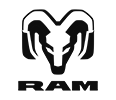How To Adjust the Steering Wheel in Chrysler Cars
The steering wheel in your Chrysler car is a critical component for controlling the direction of your vehicle. To ensure a comfortable and safe driving experience, it's essential that you can adjust the steering wheel to a position that suits you best. In this comprehensive guide, we will walk you through the steps to adjust the steering wheel in Chrysler cars, providing you with the flexibility to find the ideal driving posture.
Step 1: Prepare Your Chrysler Vehicle
Before you begin adjusting the steering wheel, take the following preliminary steps:
- Ensure your Chrysler vehicle is parked on a level surface, and the engine is turned off.
- Place the vehicle in "Park" or engage the parking brake to prevent any unintentional movement.
Step 2: Locate the Steering Wheel Adjustment Lever
Chrysler cars typically feature a steering wheel adjustment lever located on the steering column, just below the steering wheel itself. This lever may be on the left side of the column, near the dashboard, or on the underside of the column.
Step 3: Adjust the Steering Wheel Tilt
Chrysler vehicles offer a tilt adjustment feature that allows you to change the angle of the steering wheel. Follow these steps to adjust the tilt:
- Locate the tilt adjustment lever or knob. Depending on your Chrysler model, it may be a lever that you pull or a knob that you twist.
- Pull the lever towards you or twist the knob counterclockwise to unlock the tilt adjustment.
- While keeping the lever or knob unlocked, adjust the steering wheel's angle to your desired position. You can move it up, down, or in between.
- Once you've set the steering wheel at the desired angle, push the lever away from you or twist the knob clockwise to lock it in place.
Step 4: Adjust the Steering Wheel Telescoping Function (If Equipped)
In addition to tilt adjustment, some Chrysler models offer a telescoping function that allows you to move the steering wheel closer to or farther away from your body. Here's how to adjust the telescoping function:
- Locate the telescoping adjustment lever, which is usually separate from the tilt adjustment lever.
- Pull the telescoping adjustment lever towards you to unlock the telescoping feature.
- While keeping the lever unlocked, move the steering wheel closer to or farther away from your body until it's in the desired position.
- Push the telescoping adjustment lever away from you to lock the steering wheel in place.
Step 5: Test the Steering Wheel Adjustment
After adjusting the steering wheel's tilt and telescoping functions, take a moment to test the new position. Ensure that the steering wheel is comfortable and allows you to maintain a clear view of the instrument cluster and the road ahead.
Step 6: Secure the Adjustment Levers and Knobs
To prevent any unintended movement of the steering wheel while driving, always make sure to secure both the tilt adjustment lever and the telescoping adjustment lever (if equipped) by pushing them away from you or twisting any locking knobs clockwise until they are firmly in place.
Step 7: Start the Vehicle and Confirm Comfort
Once you have adjusted the steering wheel to your satisfaction and secured the adjustment levers or knobs, start your Chrysler vehicle. While stationary, double-check that the steering wheel's position provides a comfortable and ergonomic driving posture.
In conclusion, adjusting the steering wheel in your Chrysler car is a straightforward process that can significantly enhance your driving comfort and safety. By following the steps outlined in this guide, you can customize the steering wheel's angle and distance to suit your preferences, ensuring an enjoyable and ergonomic driving experience. Remember to always secure the adjustment levers or knobs to prevent any unexpected movement while driving.
Manahawkin Chrysler Dodge Jeep Ram
Our Location
188 NJ-72Manahawkin, NJ 08050 Driving Directions
| Monday | 9:00AM - 8:00PM |
| Tuesday | 9:00AM - 8:00PM |
| Wednesday | 9:00AM - 8:00PM |
| Thursday | 9:00AM - 8:00PM |
| Friday | 9:00AM - 6:00PM |
| Saturday | 9:00AM - 6:00PM |
| Sunday | Closed |
| Monday | 7:30AM - 6:00PM |
| Tuesday | 7:30AM - 6:00PM |
| Wednesday | 7:30AM - 6:00PM |
| Thursday | 7:30AM - 6:00PM |
| Friday | 7:30AM - 5:00PM |
| Saturday | 7:30AM - 3:30PM |
| Sunday | Closed |
| Monday | 7:30AM - 6:00PM |
| Tuesday | 7:30AM - 6:00PM |
| Wednesday | 7:30AM - 6:00PM |
| Thursday | 7:30AM - 6:00PM |
| Friday | 7:30AM - 5:00PM |
| Saturday | 7:30AM - 3:30PM |
| Sunday | Closed |